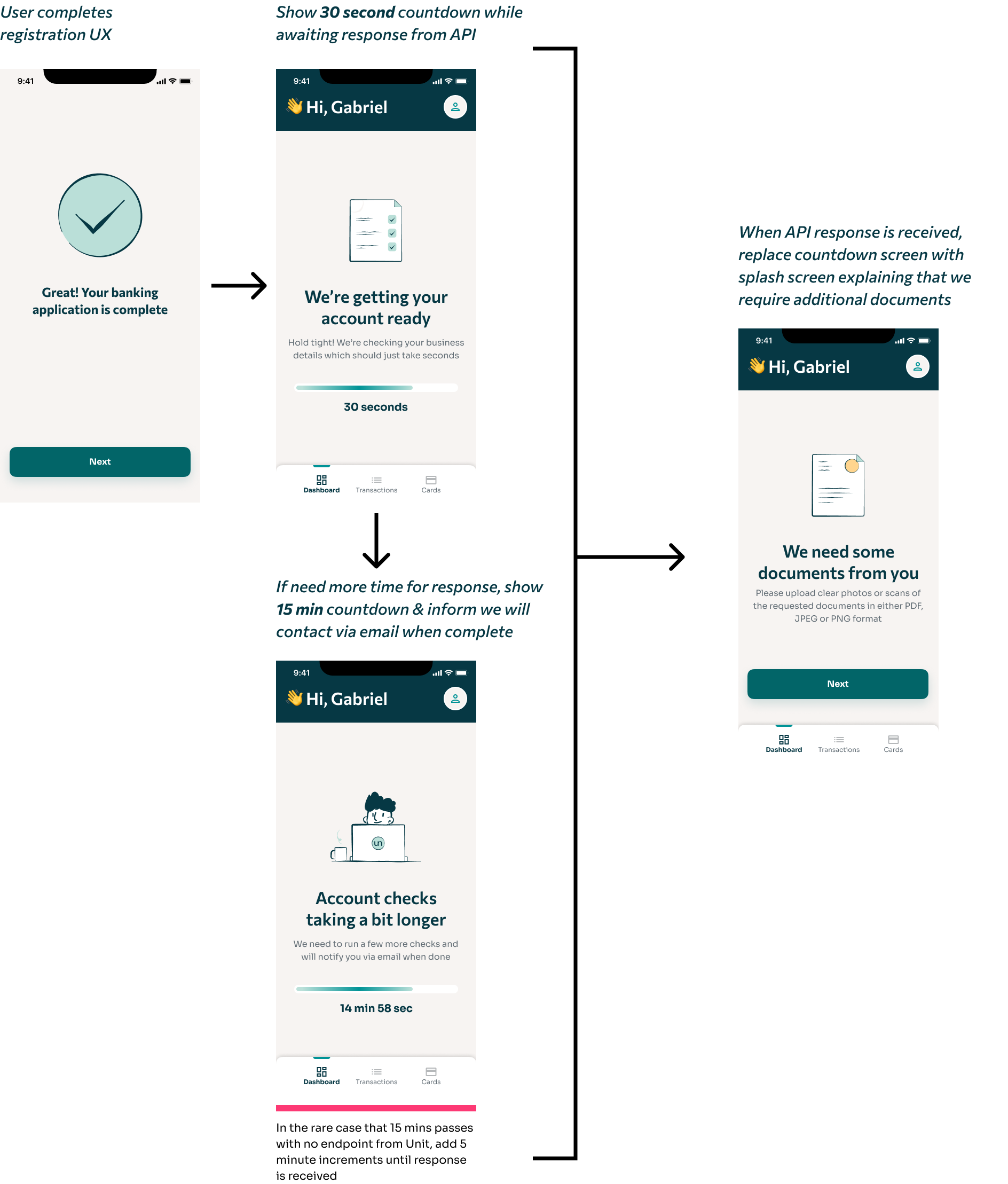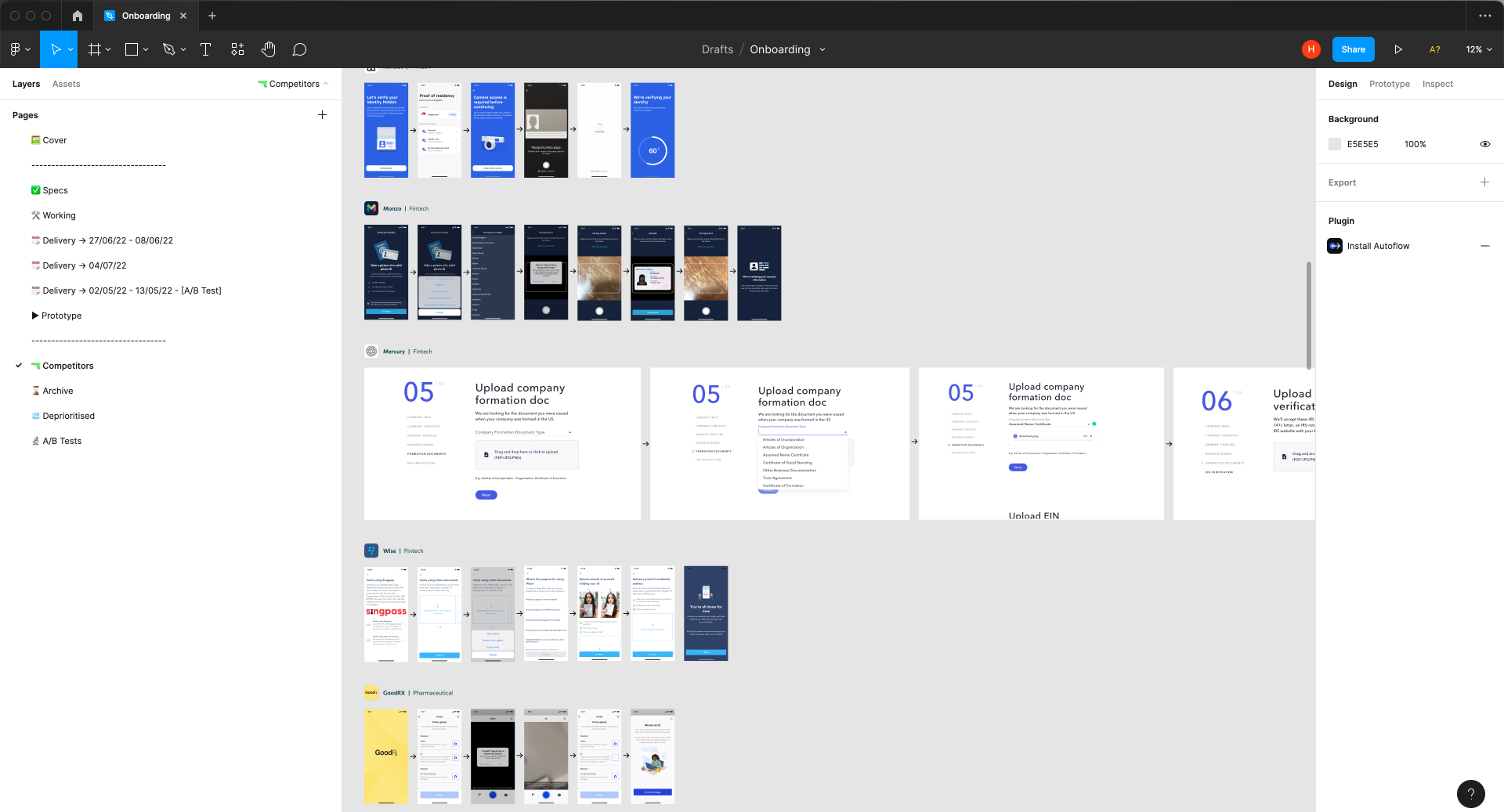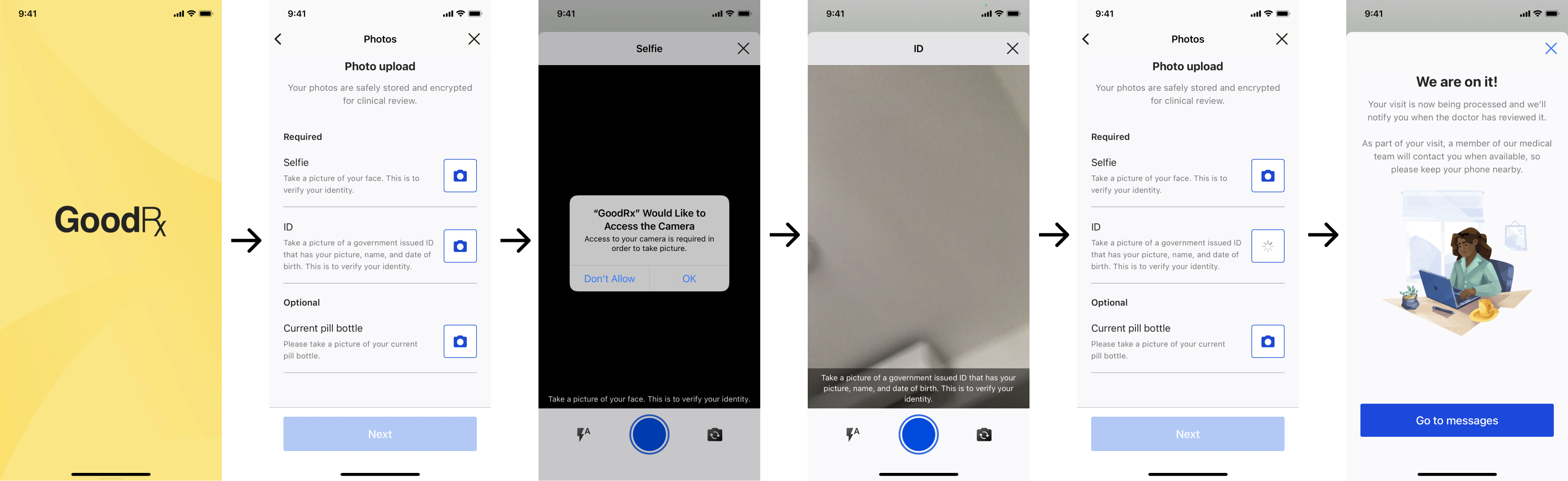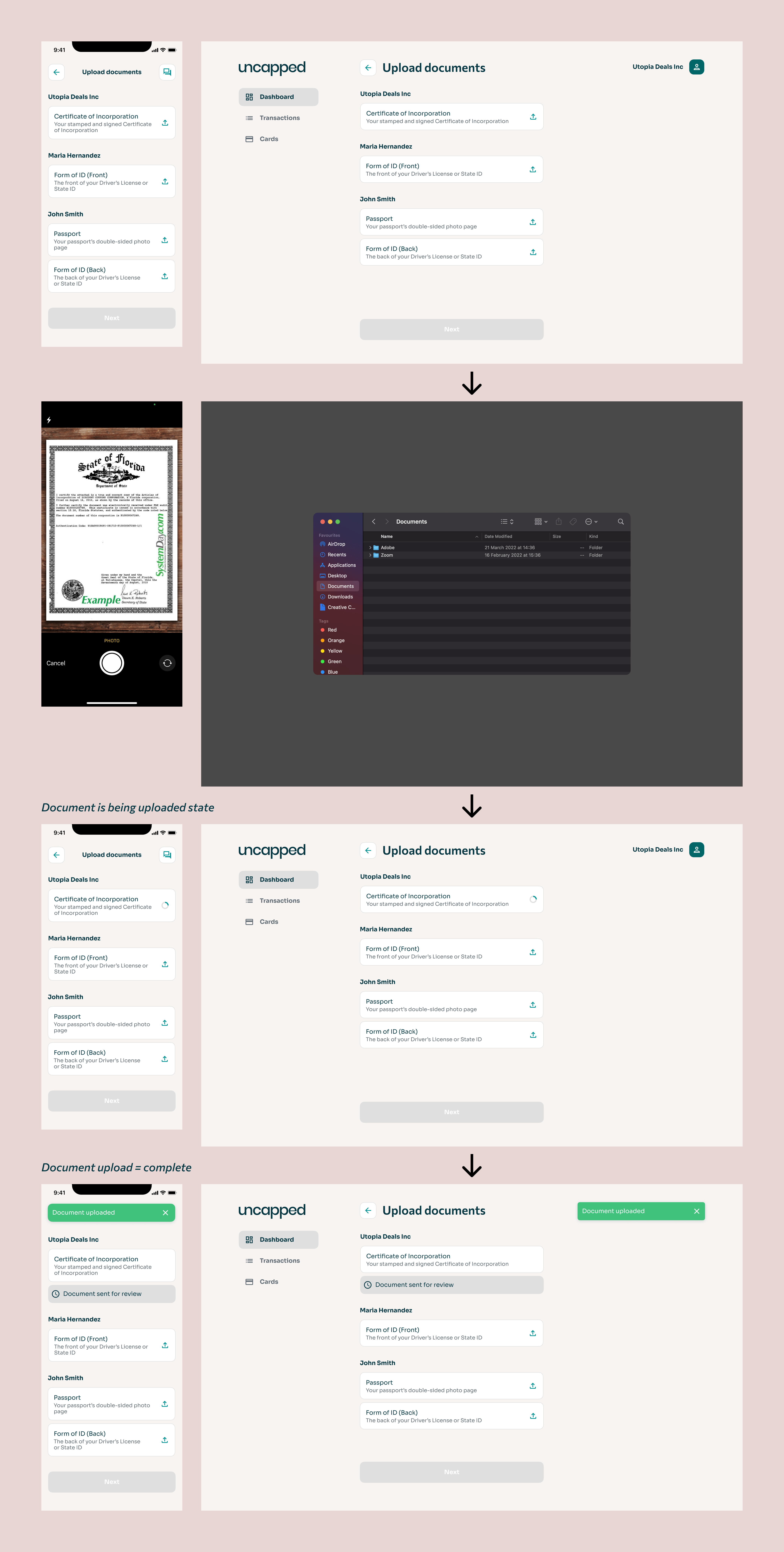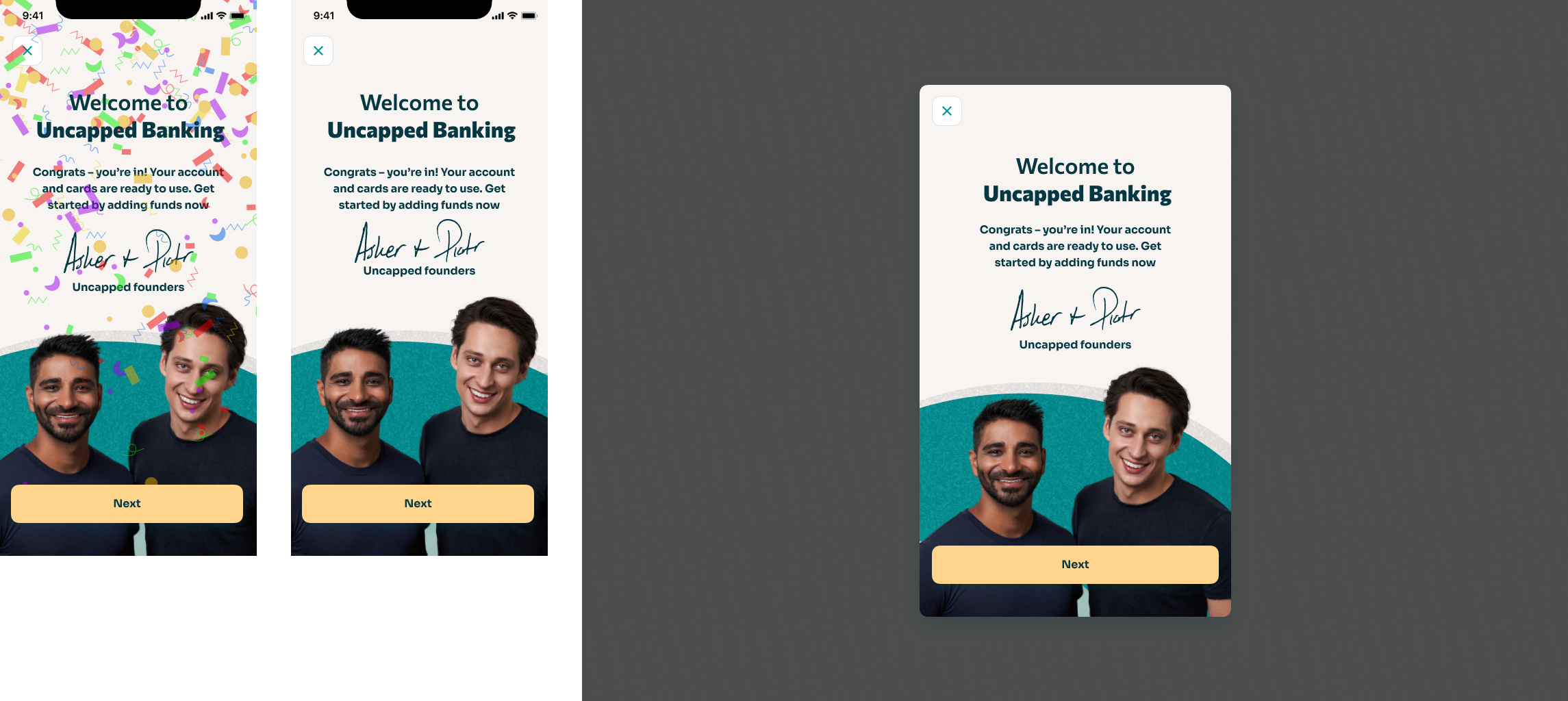Reducing Support Touchpoints — Uncapped
UI / UX / Research / Data
While the core focus of Uncapped has always been providing funding to e-commerce businesses, Uncapped also offer a B2B, banking product.
Customers wishing to open a business bank account with Uncapped, are required to provide various forms of documentation in order to prove ownership of their company and to prevent fraud.
The responsibility of retrieving these documents from applicants fell solely on the Sales and Support teams at Uncapped.
These teams were required to reach out to applicants manually via email, requesting the documents from the customer.
This process was prone to user error but was also very inefficient for the business.
In January 2022, my team and I set about designing a solution that would inform customers that they needed to provide documentation to Uncapped whilst also giving users a space to upload these documents themselves.
12.5%
Increase in onboarding CSAT
22%
Reduction of Support team touchpoints