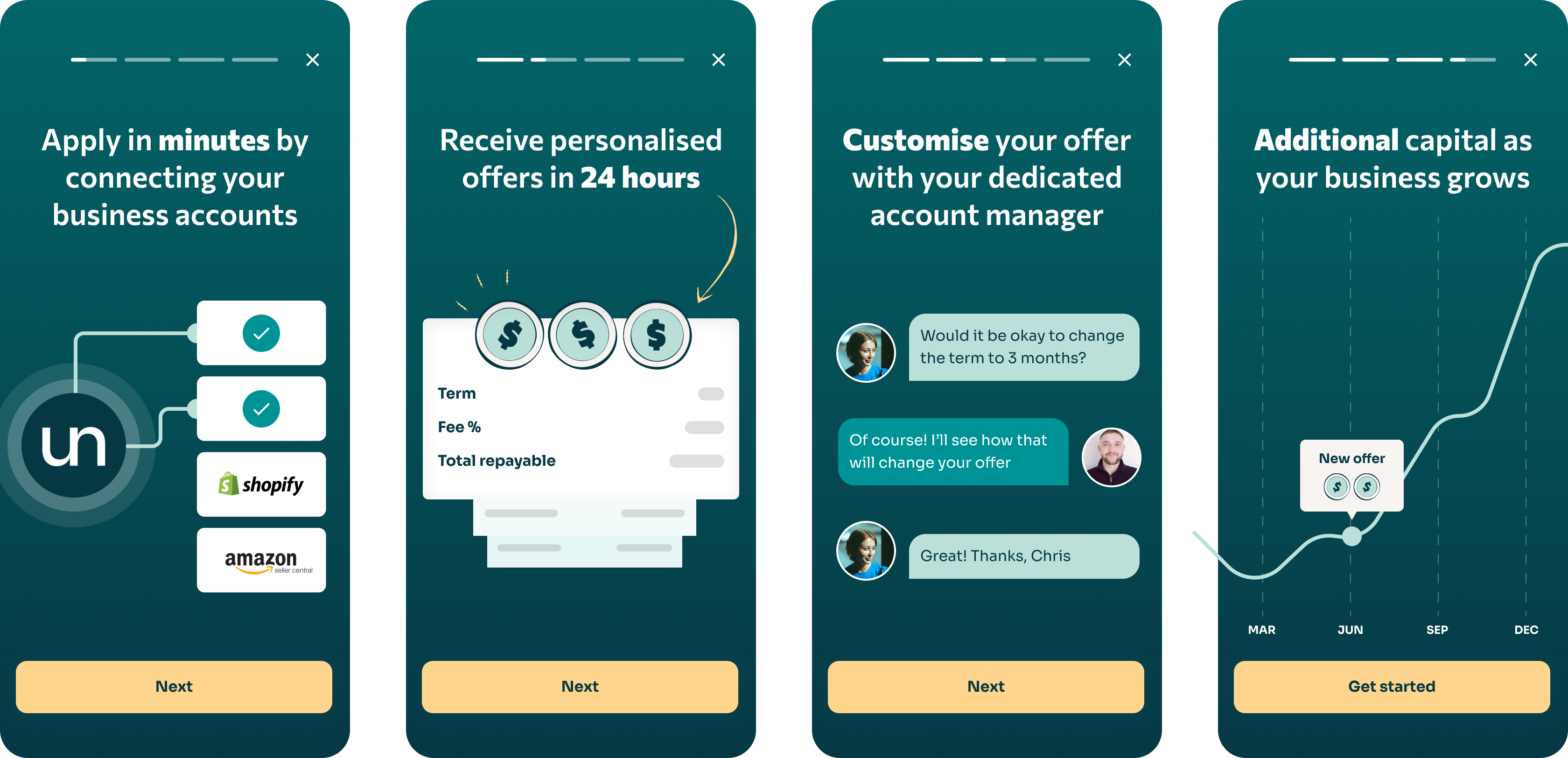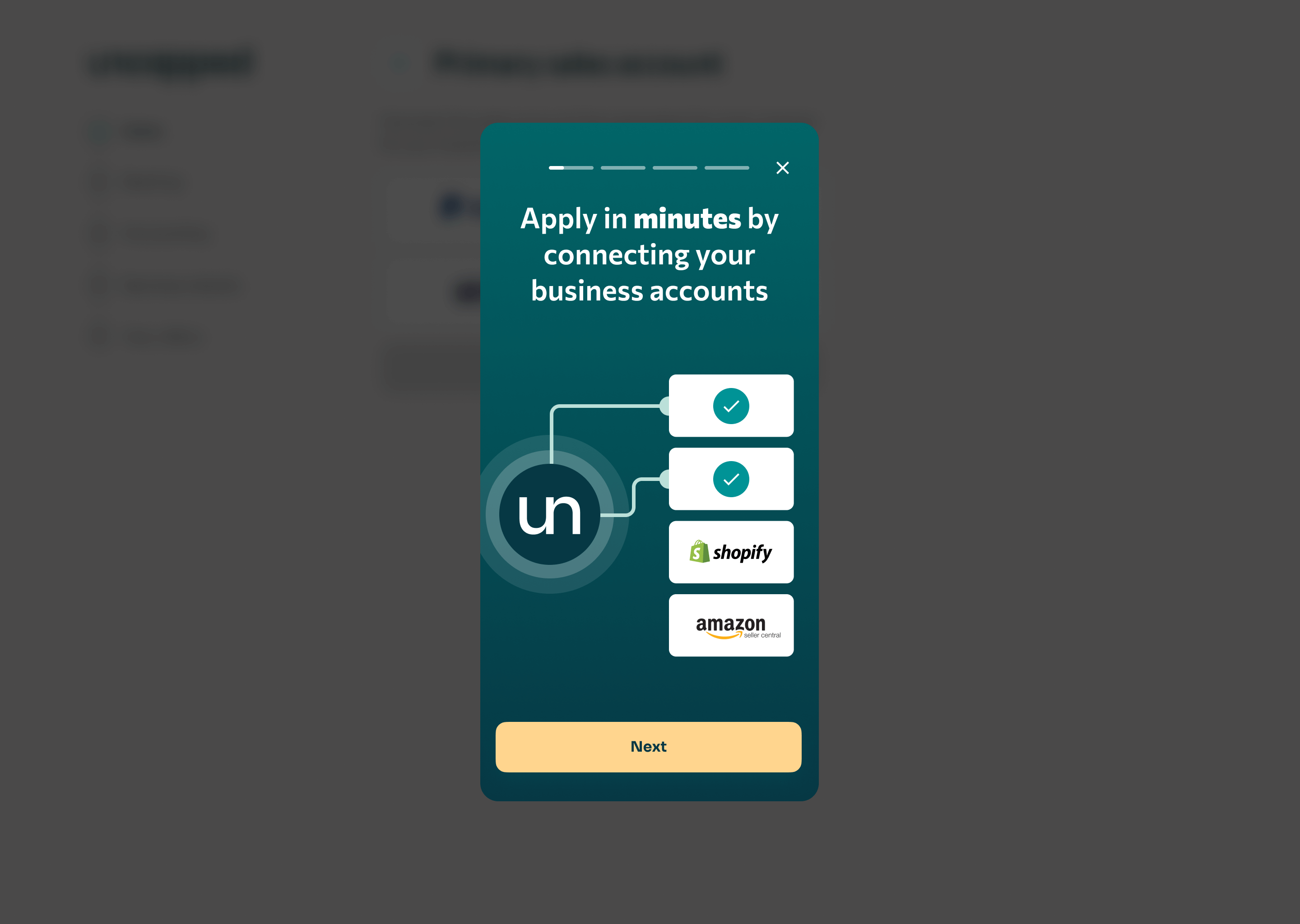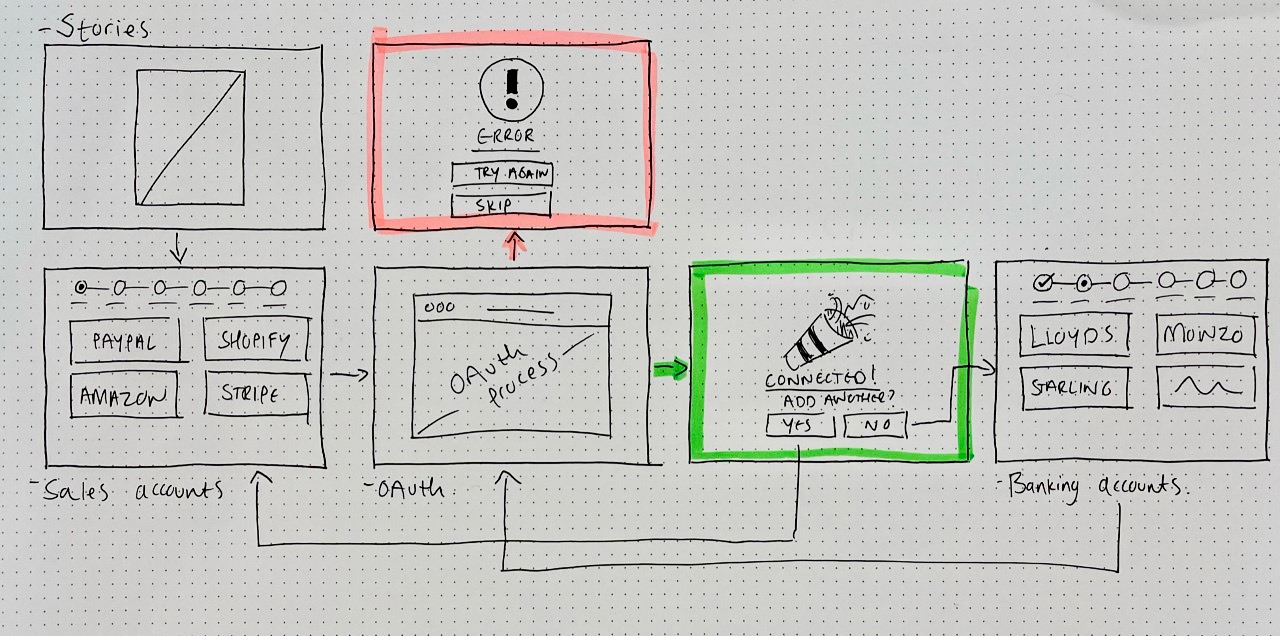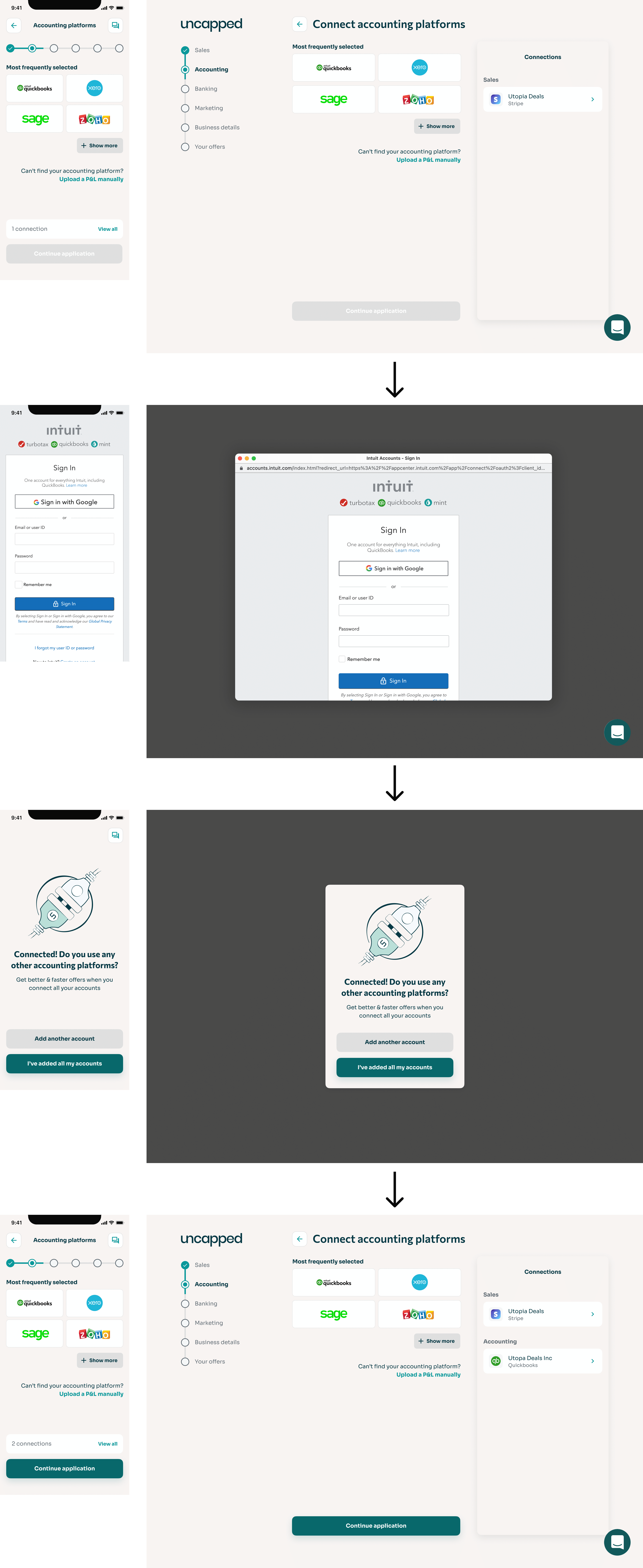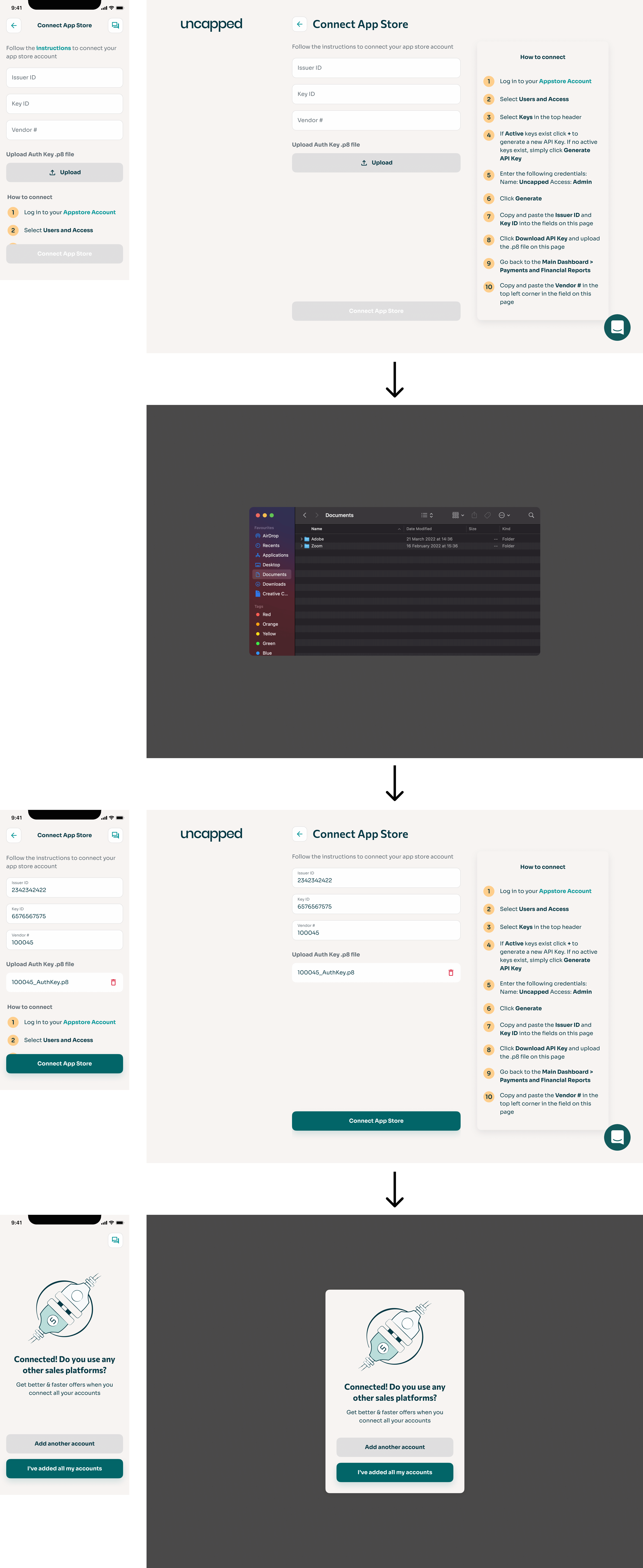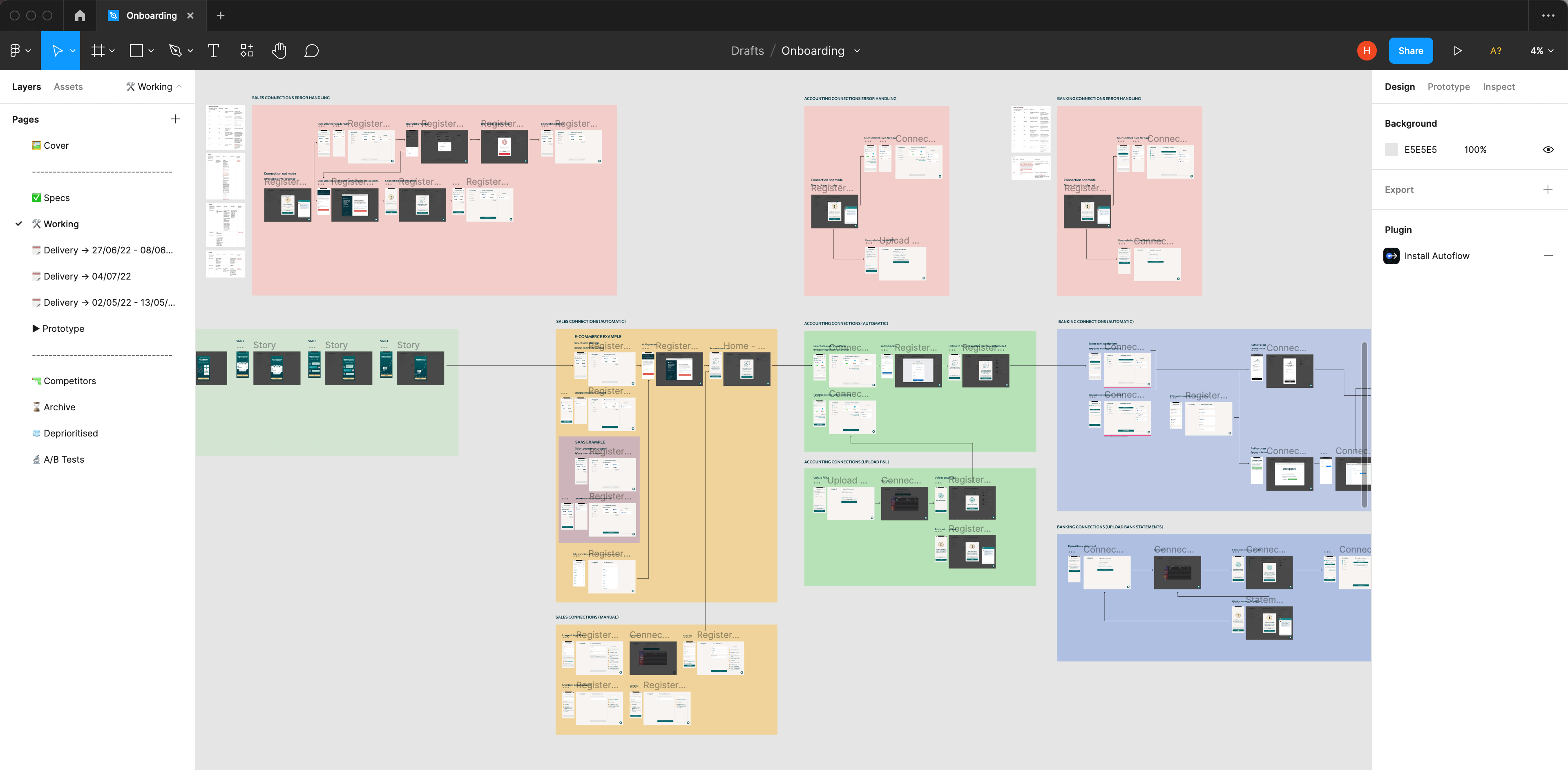Seamless Underwriting — Uncapped
UI / UX / Research / Data
Uncapped is a fintech scale-up providing revenue-based financing for e-commerce businesses. Founders receive capital that is then repaid as a percentage of their monthly revenue. If revenue falls in a given month, repayments decrease accordingly.
To qualify for funding, customers connect their sales, accounting, banking, and marketing platforms. This data allows the underwriting team to assess eligibility and risk. In early 2022, my team was tasked with redesigning Uncapped’s legacy connections experience.
82%
Lift in connection completion
27%
Fewer connection errors